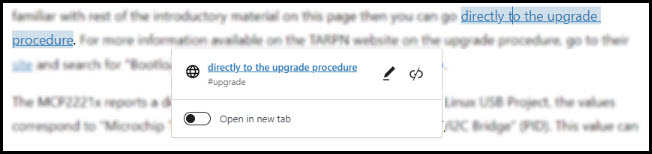HTML allows you to create links to topics within a web page. Normally you would do this by defining a target location with the ID of a regular HTML anchor, image, or paragraph.
<!-- Anchor to a header --> <h2 id="anchor-topic">Topic section name</h2> <!-- Anchor to a paragraph --> <p id="anchor-para">Paragraph content ...</p>
To create a clickable link to allow the user to go to one of these targets, you would use an anchor tag and put a hashmark (#) before the ID name.
<a href="#anchor-topic">Jump directly to topic</a>
Be aware that the ID can only appear once on the web page.
The WordPress Editor Method to Create Jumping Anchor Links
First create the target by clicking in an existing header or paragraph. Next open the Advanced section in the associated Block side panel. Enter the ID that identifies this location. In the image below, I set the anchor to “upgrade”.
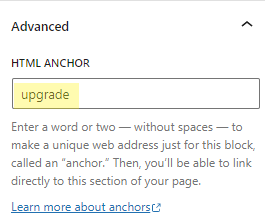
Finally, create a position where the jump link will be. Highlight the text then set the HTML destination to the same ID as above but add a hashmark (#) before the first letter. In the example below, I entered an HTML address of #upgrade.