I need to test the uninstall feature of Inno Setup scripts. The easiest way I have found to do this is to directly manipulate the registry to add the log switch on the command line.
[Setup]: AppId
According to the Inno help, AppId also determines the actual name of the Uninstall registry key, to which Inno Setup tacks on “_is1” at the end. My script file had the following assignment in the [Setup] section.
#define MyAppName "Program.Magic.Name"
[Setup]
AppId={MyAppName}
...
Application uninstall information is stored in the Windows register under one of two keys.
Computer\HKEY_LOCAL_MACHINE\SOFTWARE\Microsoft\Windows\CurrentVersion\Uninstall\ Computer\HKEY_LOCAL_MACHINE\SOFTWARE\WOW6432Node\Microsoft\Windows\CurrentVersion\Uninstall\
My uninstaller was in the WOW6432Node key:
Computer\HKEY_LOCAL_MACHINE\SOFTWARE\WOW6432Node\Microsoft\Windows\CurrentVersion\Uninstall\Program.Magic.Name_is1
Update Registry Value to Create Log
In the uninstall key, there are many name/value pairs. Be aware, you may need administrative permission to modify these values.
- Run
regedit.exeas an administrator. - Navigate to the uninstall key for the script.
- Right click on the “
UninstallString” name then “Modify…” - Add the log switch and file location if desired to the end of the value. Be sure to (1) include the double quotes surrounding the log text and (2) make sure the log text you enter is after the closing double quote that was originally there:
"/log=c:/temp/uninstallLog.txt"
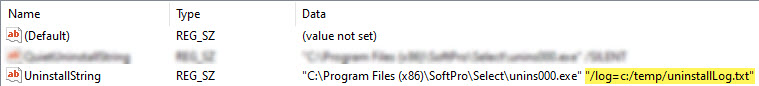
- Save the change then exit regedit.exe.
- When you uninstall the script with the Add/Remove application, the desired log file will be created.
